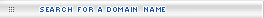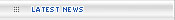|
|
| |
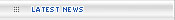 |
| |
12 october 2002
Only $19.90 for 2 years. No Hidden Internic Fees, just lots of added
features and free services.
12 october 2002
Only $19.90 for 2 years. No Hidden Internic Fees, just lots of added
features and free services.
12 october 2002
Only $19.90 for 2 years. No Hidden Internic Fees, just lots |
|
| |
|
|
|
|
|
|
|
|
|
|
|
|
|
|
 |
 A
shape layer is a fill layer linked to a vector mask. You can
easily change the fill to a different color, a gradient, or
a pattern by editing the shape's fill layer. You can also
edit the shape's vector mask to modify the shape outline,
and apply a style to the layer. A
shape layer is a fill layer linked to a vector mask. You can
easily change the fill to a different color, a gradient, or
a pattern by editing the shape's fill layer. You can also
edit the shape's vector mask to modify the shape outline,
and apply a style to the layer.
To fill a shape with a pattern or gradient:
Select a shape layer in the Layers palette.
Do one of the following: Choose Layer > Change Layer Content
> Gradient, and set gradient options.
Choose Layer > Change Layer Content > Pattern, and set
pattern options.
|
 |
|
|
|
|
|
|
|